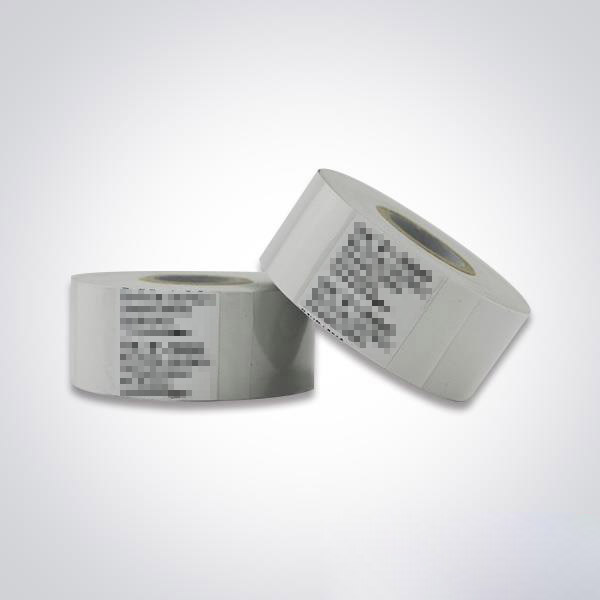The customer's information or logo can be printed on the packaging of our hot stamping carbon tape (foil) and heat transfer carbon tape (foil). As long as you send us the information and logo, we will try our best to print them on the packaging. The heat transfer carbon tape printed with customer information and logo will be gifted to the customer.
Send InquiryTips for using hot stamping ribbons
Please adjust the printer pressure and temperature according to the printing speed to ensure the best printing effect. If there is no temperature display, please adjust the room temperature and usage conditions, and analyze the problems that may occur during use:
1. The printed font has blurry or concave edges.
The main reason is that the temperature is too high or the printer pressure is too high. Please adjust the temperature and pressure of the printer to achieve the best printing effect.
2. Due to low printing temperature, excessive printer pressure, or irregular arrangement of character types, the font may not be complete during use. Please try adjusting the temperature, printer pressure, or rearranging the characters to ensure optimal printing results.
3. After turning on the printer or changing characters, please preheat the printer for 20-30 minutes. If the temperature of the printer has not yet increased, please contact a professional maintenance personnel.
After each adjustment of the date, the font should be arranged neatly and the height should be consistent.
The main reason for paper breakage is high temperature or uneven letter arrangement.
Product Parameter (Specification)
Model | SCF900 (Black) | SCF910 (Black) | Other Color |
Working Temperature ( ℃ ) | 110-150 | 110-180 | 110-150 |
Printing Material | PP,PE,PET,PVC,PS and other Kinds of Synthetic Films; Aluminum Foil; Paper Labels; | ||
Specification | 20mm x100/122/150/200m; 25mm x100/122/150/200m; 30mm x100/122/150/200m; | ||
Remark | 1.Jumbo Roll: 530*6000, 660*4000, 760*4000, 830*4000, 950mm*4000M (Other size is also available as customized) | ||